Tumblr is a famous microblogging and online social media platform that permits users to connect with others, share multimedia content, and explore different interests with each other. While it can be a great source of imagination and motivation, as a parent or concerned individual, you should watch someone’s Tumblr activity for safety and many other reasons.
So, this article will investigate the four best Tumblr tracker apps that can help you monitor Tumblr usage discreetly and responsibly.
What Is The Tumblr Tracker?
Tumblr trackers are specialized software applications designed to monitor and track Tumblr accounts without the account owners’ knowledge. This app lets you view someone’s Tumblr reblogs, posts, likes, followers, and followings. The tracker app works in stealth mode. And ensuring that your monitoring remains discreet. With its intuitive interface and real-time updates, you can easily stay informed about the Tumblr activity of your kids and anyone you want.
The Need for Tumblr Tracker Apps
Tumblr tracker apps are used by parents, guardians, and concerned individuals who want to ensure the safety of their loved ones online. Parents may want to keep an eye on their children’s activities to protect them from potential online dangers, while individuals may want to know about their partner’s social life For the reasons is important to use such apps responsibly and respect the privacy of others.
Track Tumble Activities Remotely
Here, users will come to know about the best Tumblr tracker apps around the world. Before choosing a monitoring app for Tumblr, keep remembering the best one.
1. ikeymonitor
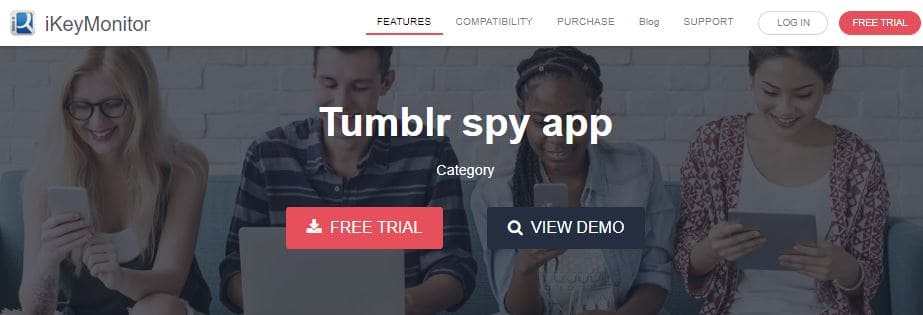
ikeymonitor is a robust Tumblr tracker app allowing users to monitor power with secret tracking tools. Once installed on the target device, this equips access to the user’s Tumblr activities, such as posts and exchange of media files. It also lets you view the multimedia shared on Tumblr, such as photos and videos.
By the use of ikeymonitor, you can secretly and remotely track anyone’s Tumblr actions from anywhere. Ensuring you stay informed about the target user’s attention on this platform without knowing them.
2. FlexiSpy

FlexiSpy is a complete monitoring app that goes beyond Tumblr tracking. At the same time, it is mainly known for its mighty phone monitoring powers, with unique Tumblr monitoring features. With this app, you can remotely access someone’s Tumblr account and view their posts, chats, and other activities.
It works discreetly and ensures that the monitoring remains undetectable. Further, FlexiSpy feeds various other monitoring options, making it versatile for surveillance. Install FlexiSpy for the betterment and digital protection of your loved ones with its excellent techniques.
3. Mspy
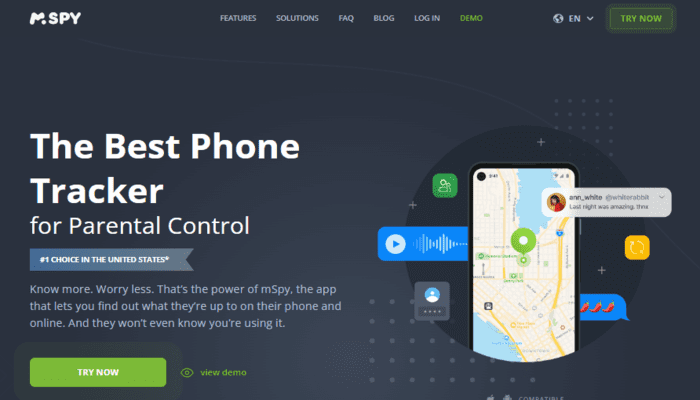
Mspy is a widespread and fantastic tool to track Tumblr activities with its efficiency and trustworthiness. It lets you track someone’s Tumblr account to see their posts, likes, comments, and followers. Additionally, this app offers a variety of features that can track trending labels and famous Tumblr blogs.
It provides insights into the user’s activities and online actions. Mspy delivers a user-friendly interface, and regular updates make it the best choice for monitoring anyone. Before taking advantage of the fantastic Tumblr tracker app, you must follow the installation instructions to make it valuable and convenient.
4. UMobix
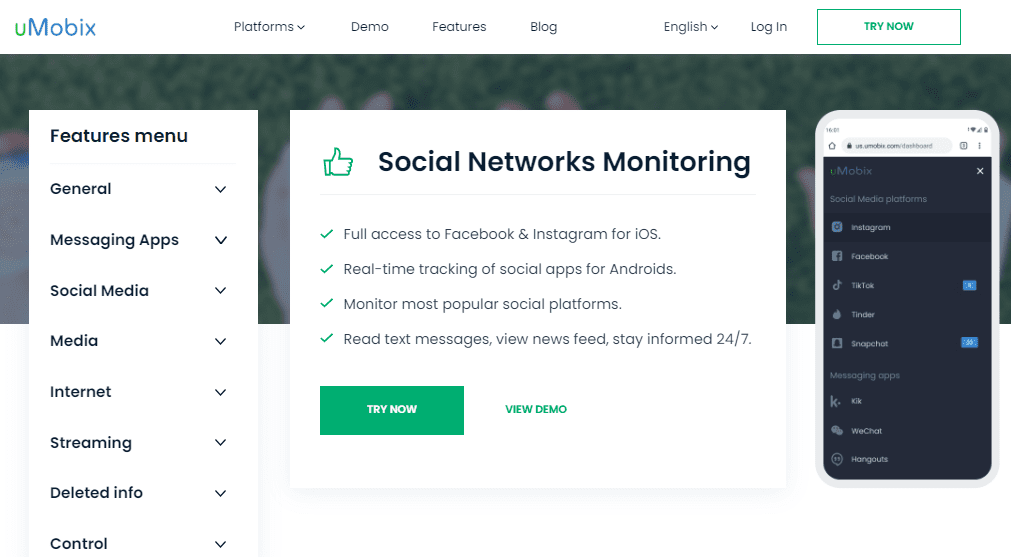
UMobix is also one of the best tracking choices for Tumblr. It provides a variety of monitoring results with efficient techniques. Once you install it, it provides various features to view anyone’s Tumblr profile and all their activities. It helps you to check your loved ones‘ Tumblr posts, shared media content, and comments.
Moreover, you can track their followers and likes in secret. One thing that is impressive about Tumblr is that it is a secret way to grab anyone’s online activities. While it tracks others’ activities, it remains hidden.
Conclusion:
Monitoring someone’s Tumblr activity can be essential for different reasons, including parental concerns and safety protection. Therefore, in the above, we’ve mentioned the four Tumblr tracker apps. Ikeymonitor, Mspy, uMobix, and FlexiSpy are excellent choices for discreet and responsible monitoring.
FAQs
Are Tumblr Tracker Apps Free?
Some apps offer free basic features, while others may require a subscription or one-time payment for advanced analytics and tracking capabilities.
Can I Use These Apps To Track Other Users’ Blogs?
Most tracker apps are designed to monitor your own blog’s performance. Tracking other users’ blogs without their consent may violate Tumblr’s terms of service or privacy policies.
How Do I Choose the Right Tumblr Tracker App?
Consider factors like:
- Features offered
- Ease of use
- Cost
- Reviews and reputation
- Compatibility with your device