Finding someone’s location isn’t new or surprising for everyone. Because we live in the modern era and people can quickly check geo-location. But did you know Facebook can keep track of your live location? If you don’t know? Let’s read this information and find out how to find someone’s location on Facebook.
Methods To Track Someone’s Location on Facebook
There are numerous methods to find someone’s live location on Facebook.
Facebook Location History
You can easily find the Facebook location history with the help of users’ data from their IMs. Now you’ll learn to know the Facebook user’s location.
- Open the Facebook app by using the login password.
- Then, click on the drop-down at the right corner of Facebook.
- Click on the settings drop-down menu, then on the location option.
- Afterward, you’ll see the option to view your location history and press on it.
- Now you will be asked for your account password; click it in the box; now you have to toggle to view the previous location.
- Now you can use this method to view the Facebook location history and check where they were in the last few days
Find Facebook Locations With Nearby Friends
Facebook lets you know about nearby locations with your friends. This is actually to share it with your close one. When you are online, this feature turns on location history. Otherwise, it didn’t work correctly. Now you’ll learn how to find someone’s location on FB with nearby friends. We disclose separately for Android and iOS devices.
For iOS
- Turn on location services; then, you must always set the location.
- Now tap on the horizontal line at the bottom of the screen
- Then click on nearby friends. You have to tap on See More Options.
- After that, tap on the gear icon at the top right corner.
- Here, you’ll see a toggle switch; then, you’ll be able to turn on and off the services
For Android Phones
- Location services and background location must be enabled.
- Click on the icon that looks like three parallel lines; you’ll see the icon at the top right corner.
- You can then tap on nearby friends.
- This feature also shows you your Facebook friends list once you see the list of nearby friends. That enables you to see your friends listed here.
- You’ll be able to toggle this option as per the requirements of your Android phone.
Live Facebook Location Sharing
Here are a few steps to see someone’s location on FB via share live location
- Open a conversation via Facebook Messenger on your device.
- Then, click on the four dots icon at the bottom left of the scree,n then select a location.
- Afterward, click on the share live location option. Your friends will see your current location, and you can do the same.
- This is the way to share the location on FB. If you are an iPhone user, you should click on the Always” option to get access to the live location feature.
Using Location Hashtags
- You can see someone’s location on Facebook by using the share live location feature.
- Enter facebook.com and log in to your account
- Then, click the person’s profile by clicking their FB name in the search bar at the top.
- See all posts that his person has made and add a hashtag location.
Find the location on Facebook Messenger
Here is another method to see Facebook’s location via Messenger.
- Click on the four dots at the lower left of the screen to open the messenger chat of the targeted person.
- Now click on the location and select the share live location option.
- After your friends get to know you when they enter or leave, they will share their location with you, and you can learn about their current movements.
Use Third-Party Apps to Find Someone’s Location on Facebook
Here are the best tracker apps to find someone’s Facebook. We have two location tracker apps, umobix and eyeZy.
uMobix
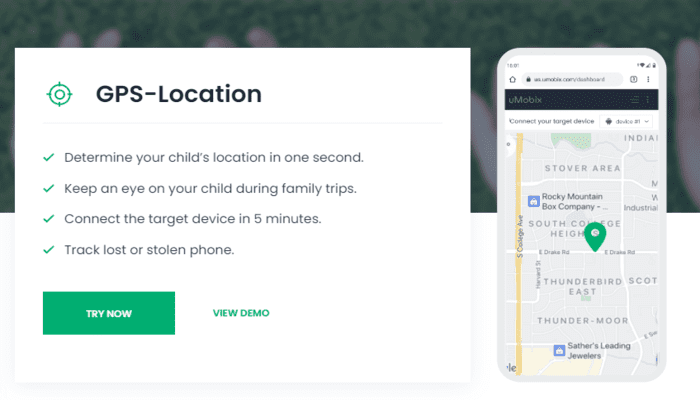
Umobix helps many users to find the exact location on Facebook. It always stands as the background monitoring tool. It enables you to track the devices without knowing the person. It is a great tracker app that measures and analyzes the device’s activities. But you must get a subscription by visiting the umobix website and getting excellent tracking software.
Eyezy
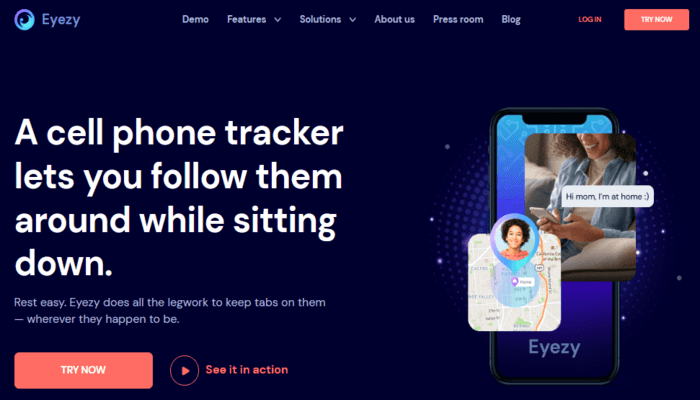
Eyezy provides online protection layers through its remote monitoring. You must install the app and see everything happening on the targeted device. It allows you to track Facebook location monitoring for many activities, including messages, calls, browsing history, and many more. It’s easy to use and invisibly tracks the device’s movements
Conclusion:
No matter whether you are looking Facebook location for your kids, employees, and partner. We’ve mentioned all possible methods to find where they are. After reading all the information, I hope you’ll find their location on Facebook.
