Did you ever imagine checking someone’s call history? Well, it is possible now. Parents are primarily worried about their kids to whom they talk and how much time they spend on calls.
Now, we have come up with a topic on how to check call history online. We have a solution that allows you to check anyone’s call details. This post has the best ways to check someone’s call history with free and paid tools. Please pay your intentions to this article.
How To Check Call History Online For Free
There are a few methods to check someone’s call history with the use of network operators such as T-Mobile, Verizon, and AT&T.
How To Check Call History With T-Mobile?
Follow the steps to use the T-Mobile method
- Log in to the website T-Mobile.com.
- In the top menu, press USAGE.
- When the details are displayed, select the type of usage to print: Data. Messages. Calls.
- Press the line you want to check.
- Move to the bottom of the page and press Download usage records.
- Save the file to your desktop and see it for the final look.
Check Call History on Verizon
- Search Verizon on the browser
- Go to the mouse pointer over my Verizon option
- Now select my personal account or business account from the menu bar
- Sign up and log in to your Verizon account using the username or password
- Press the Continue option
- Select the phone line you already checked line prompt
- Select the minutes usage option
- Go to the bottom to view the call log details
View Call History With AT&T?
You can check the call history with the following steps:
- Go to Phone Features.
- Press the Call History tab.
- Do one of the following:
- Select a heading, such as a Name or Number, to view by the caller.
- By using the Up or down arrows, you can display your results in ascending or descending order
How to Check Call History Without the Target Phone
Undoubtedly, there are a lot of applications that allow you to check someone’s call history. Here is the best way to track anyone’s call details with the use of a third-party app.
1. XnSpy
XnSpy helps you to check someone’s call history online. Moreover, this app has a user-friendly interface. With this app, you can get the complete details of the call with the date and timestamp. But you have to access the tracking software as XnSpy.
2. EyeZy
EyeZy is excellent tracking capabilities will enable you to find users’ other phone call details and knowledge about the history. In addition, it provides the latest information on the targeted device from the web control panel. This third-party application helps you to track activities while being a hidden app.
With this application, you can monitor all social media apps like WhatsApp, Tinder, Snapchat, Viber, Facebook, Instagram, and many more. It works as a hidden app, and the targeted person can’t get to know that you’re tracked.
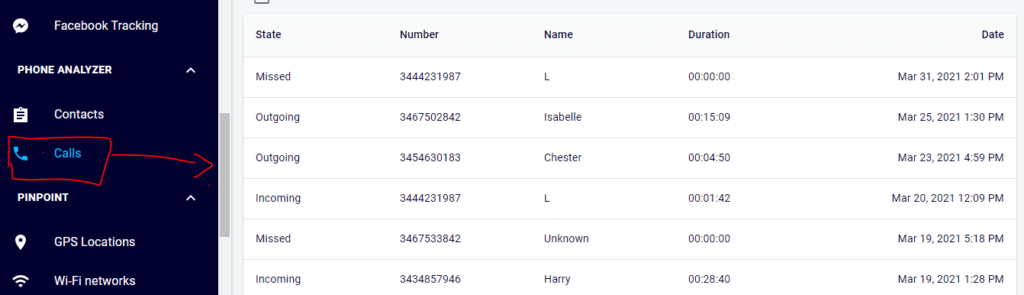
3. MSpy
You can get everything about your targeted person with the help of Mspy. This application helps you to find anyone’s phone activities, including their call conversation with the history report. You can check everything you want from the web control panel.
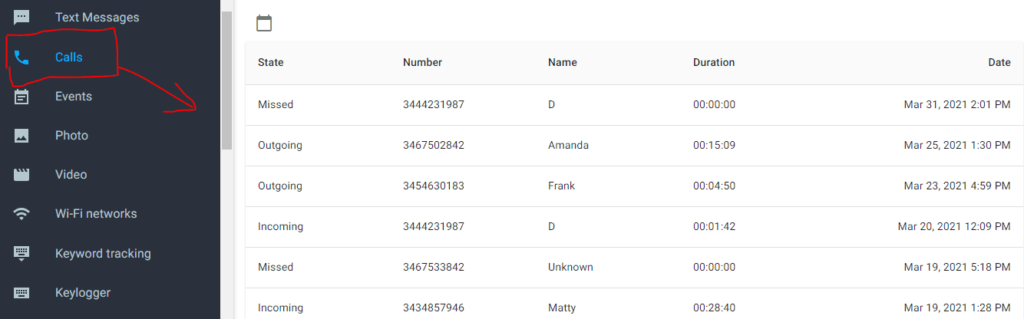
More About Third-Party Apps
Here are the essential features that help you find the call history of anyone worldwide. So, let’s take a look.
Check Call History
The monitoring app allows you to view the call history of anyone. This feature provides information with a clear display of time and date. Or also come to know the incoming outgoing or missed call details remotely.
Check Deleted Call D
Now you can take a look at the deleted call history from the targeted device. It helps you find the most authentic way to get deleted call history without delay.
See Social Media Calls
If your targeted person is making calls on social media, don’t worry about it. Instead, you can see their IM call conversation without knowing them.
Conclusion:
We’ve covered all the ways to check the call history of anyone. We explain the paid methods, such as the third-party apps Mspy, XnSpy, and Eyezy. All these apps are good at working and provide accurate monitoring and tracking results. We also explain the network operators’ methods that help you find the other call history in detail.
FAQ’s
Is It Legal To Check Someone’s Call History?
Yes, it is legal with the consent of kids’ safety and employee monitoring for business protection. But you can’t use it to grab anyone’s phone data for cyber-crimes; when you do, it is illegal
Can I See Deleted Call History?
Yes, you can view the deleted call history of anyone you want. But you have to install third-party apps such as Mspy, EyeZy, and XnSpy.
