Did you know you can track iPhone pictures remotely? As everyone knows, the iPhone’s operating system and privacy structure allow anyone with access to the phone’s iCloud to easily download the saved images from the targeted device.
But here, we’ll define the easiest way to spy on iPhone pictures remotely. You can use the monitoring tool to view the saved and shared photos from the targeted iOS device.
How to Track Anyone’s iPhone Camera?
Now, it’s time to disclose how to track iPhone camera. You can use the manual method, which is complicated and can be easily detected by the device owner.
Using a few particular apps, we can remotely track the iPhone camera. These apps use Wi-Fi connections. Therefore, you can connect to the same Wi-Fi network to get remote access, exchange photographs using DLNA, or publish data straight to the cloud.
Now, we‘ll mention the best applications that help you track iphone cameras.
iWep Pro
One of the best applications for the iPhone camera monitoring is iWep Pro. It can help to track an iPhone within a minute. This app’s use is simple and aids with Wi-Fi password cracking. Everyone can use the applications because of their user-friendly interface, and they are accessible through the App Store.
Security cam
It is video monitoring software that helps you record the video of the targeted iPhone device. It is a secret monitoring tool that is never detected by the device owner. If your person is activated with a camera, this app will notify you along with the video clip.
SpyVid
It is an amazing phone spying application. It has beneficial features that enable you to record videos without anyone’s notice. Activate SPVID to record a video. or if you are doing anything else online, like playing games or doing other activities. This app works secretly to identify their activities.
Use Flexispy to Remotely Spy iPhone Photos
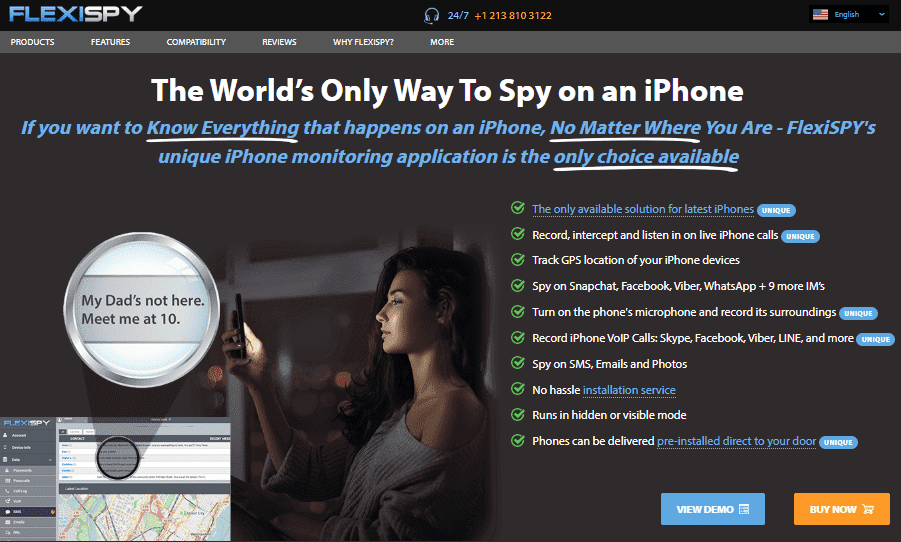
Use the professional iphone monitoring app that allows you to grab online activities from a targeted phone without them knowing. It lets you save photos on the phone with a one-time installation on any targeted device.
Flexispy has many features that allow you to access the phone and know more about it.
- You can monitor and record live activities from the targeted device.
- Remotely view the phone’s media gallery
- You can download any photo album.
- You can check the photo details in real time.
Before doing this, you have to install Flexispy to track iPhone photos secretly.
How to Install Flexispy?
Here are a few steps that allow you to use this app with a jailbroken iPhone. Follow the below steps.
- As a first step, purchase our iPhone Monitoring Software.
- Take their jailbroken iPhone into your actual possession.
- Log in to your Flexispy dashboard.
- Comply with the installation wizard that pops up on the screen.
- You’ll be instructed to enter your activation code a few stages into the instruction manual. View the images below for a visual representation.
- Re-enter your online account using a computer and click Help > Reference Manuals > Quick Setup to understand how to remotely configure all the fantastic Flexispy capabilities.
Conclusion:
We can say that now you can get access to anyone’s iPhone without them knowing. This article has different methods to track iPhone pictures remotely. But one of the most influential and authentic ways is to install the Flexispy app.
FAQs
How Does iCloud Help in Monitoring iPhone Pictures Remotely?
If iCloud Photos is enabled on the target iPhone, all pictures are uploaded to iCloud. You can log in to the iCloud account to view or download the photos from any device.
Do I Need to Jailbreak an iPhone to Monitor Pictures?
Some monitoring apps require jailbreaking, but others work without it. However, jailbreaking can expose the device to security risks and void the warranty. Non-jailbreak options are safer but may have limited functionality.
What are the Legitimate Ways to Monitor iPhone Pictures?
Legitimate methods include:
- iCloud Sync: If the iPhone user has enabled iCloud Photos, you can access their photos remotely using their iCloud credentials (with their permission).
- Parental Control Apps: Apps like Qustodio, FlexiSpy, or Norton Family allow parents to monitor their children’s devices, including photos.
- Company Monitoring Software: Employers can use MDM (Mobile Device Management) tools to monitor company-owned devices, provided employees are informed.
