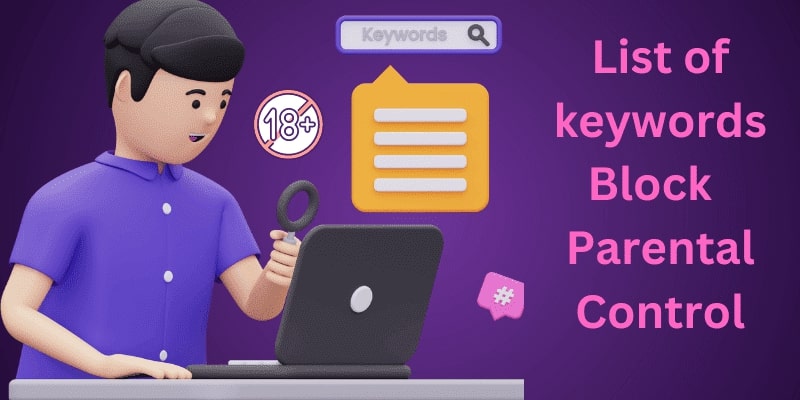With the increase in everyday technology, parents wonder about blocking websites. There are only reasons to secure with the emergence of the internet. Kids access multiple websites via mobile, computer, and laptop devices to stay connected.
With the vast amount of content available on the internet, it’s crucial to implement effective parental controls to protect young users from exposure to inappropriate or harmful material.
Thus, what should we do? How do we keep them safe from offensive websites and online platforms? To help you out!
List of Keywords to Block for Parental Control 2025
Explicit Content
- Porn
- Sex
- Nud
- Xxx
- Adult
- Escort
- Fetish
- Erotic
- Strip
- Webcam
- Hookup
- Sexting
Hate Speech and Discrimination
- Racist
- Sexist
- Homophobic
- Nazi
- KKK
- Hate
- Slur
- Antisemitic,
- Islamophobic
- Bigot
Drugs and Alcohol
- Drugs
- Weed
- Cocaine
- Heroin
- Marijuana
- Alcohol
- Beer
- Vodka
- Pills
- Overdose
- LSD
- Ecstasy
Violence and Gore
- Kill
- Murder
- Suicide
- Shoot
- Gun
- Bomb
- Torture
- Abuse
- War
- Crime
- Blood
- Gore
- Self-harm
Cyberbullying and Harassment
- Bully
- Hate
- Loser
- Ugly
- Fat
- Stupid
- Slut
- Shame
- Troll
- Harass
- Threaten
Gambling and Scams
- Gamble
- Casino
- Poker
- Bet
- Lottery
- Scam
- Phishing
- Fraud
- Cheat
- Hack
Inappropriate Social Media Challenges
- Tide Pod challenge
- Choking game
- Blue whale challenge
- Skull breaker challenge
Dating and Relationships
- Dating
- Tinder
- Bumble
- Match
- Flirt
- Affair
- Crush
- Relationship
Gaming and Addiction
- Fortnite
- Roblox
- Minecraft
- Loot box
- Microtransaction
- Gaming addiction
Best Solution To Block Keywords
Now, parents are tech-savvy and know how to block keywords for parental control.
Use Mspy
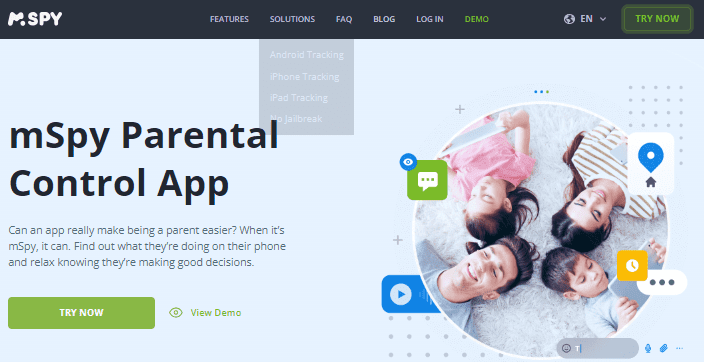
Mspy is designed to help you safeguard your kids. It is secretly tracked and blocks the unethical online approach of your kids. Once you get this app, it can secretly unlock the targeted device and make settings to prevent access to various dangerous websites. In addition, you can restrict your kid’s online search and watching list.
Use FlexiSpy
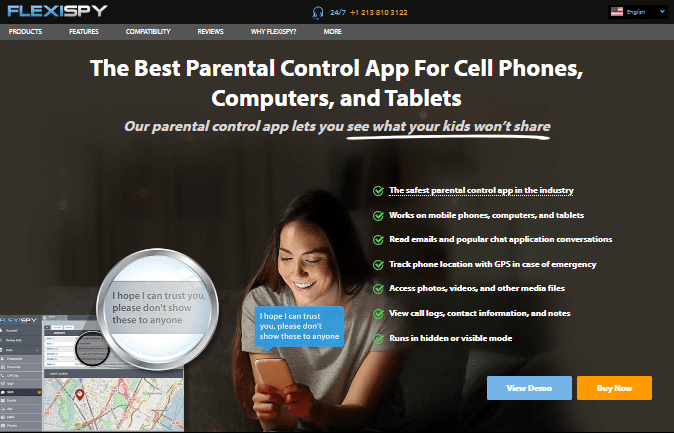
Flexispy is also having the benefit of restricting your kid’s online access. It allows you to see and block any particular app and website by keyword to block for parental control. It helps you to protect children from every dangerous corner of the online world.
What’s More About MSpy and Flexispy?
Website Block
MSpy and Flexispy have the quality to block the website on targeted devices secretly. It allows you to restrict your child’s access to unethical websites. For example, you can check inappropriate websites such as porn, dating, and gambling sites and block them for kids’ safety reasons.
Block via a Keylogger
Suppose you are blank and don’t have any idea what to do. Which sites should they block, and how do they know what they searched online? So, use the keylogger feature and see what they search for via the online web control panel. And then block the specific type of words on their device.
Block Social Media Apps
You can use the keyword blocker for parental control apps to block specific social media sites. It allows you to stop using online dating apps like Facebook, Tinder, Grindr, and many more. With this, you can control their chats, shared media files, and calls.
Block by Keywords
Use another fantastic feature to spotlight your kids’ online activities. For example, it allows parents to use word filters to block websites known as slags, dating, adult words, double-meaning words, and many more.
Recognize Keywords and Phrases to Block
The Internet is where everyone gets access to all types of content. Everyone can access everything on the internet. Unfortunately, it has harmful and risky content that is not suitable for children.
Hate Speech and Violence
Hate speech has long-lasting effects on children. It causes a hateful environment and creates intolerance that is diverse from one to another. Any website and app your children use contains violent content and hate speech symbols that must be blocked for kids’ safety.
Inappropriate Content
Kids become clever; they think they can hide all their activities from their parents. They search and share adult content via alternative names. And they believe no one can understand the reality behind it. So, be tech-savvy parents and block all double-meaning adult sites like nightstands to secure your kids.
Unhealthy and Risky Sites
Kids might be addicted to illegal substances like drugs. They want to hide their approach from their parents by changing their names. Unfortunately, it’s challenging to know the exact website. Hence, it would be best if you blocked all websites containing harmful material to stop kids’ access.
Slut Shaming and Abusing
The online world creates the concept of body shaming and slut shaming. Particular websites develop the idea of wrong name-calling, abuse, and many more. Be aware of your kids by filtering such websites by blocking keywords for parental control.
Adult Gaming Sites
Now, online games are a source of violence among kids. It learns to fight and use weapons and is more threatening to explain the sexual terms. All gaming sites that cause kids unhealthy development need to restrict their access via the use block option.
Conclusion
In the ever-expanding digital landscape, protecting our children from inappropriate and harmful online content is paramount. By taking advantage of advanced parental control solutions and staying informed about the list of keywords to block for parental control in 2025, you can create a safer digital environment for your children.
FAQs
Can I Block Keywords On Specific Devices or Apps?
Yes, Most parental control tools allow you to:
Block keywords on specific devices (e.g., smartphones, tablets, or computers).
Apply keyword filters to specific apps or browsers (e.g., YouTube, Google Search, or social media platforms).
Can Keyword Blocking Be Bypassed By Children?
While keyword blocking is effective, tech-savvy children may find ways to bypass it, such as:
- Using misspellings or abbreviations of blocked words.
- Accessing content through VPNs or proxy servers.
- Switching to unmonitored devices or networks.
What Tools or Software Can I Use To Block Keywords?
Popular parental control tools that allow keyword blocking include:
- Net Nanny
- Qustodio
- mSpy
- Circle Home Plus
- FlexiSpy
- Router-based controls: