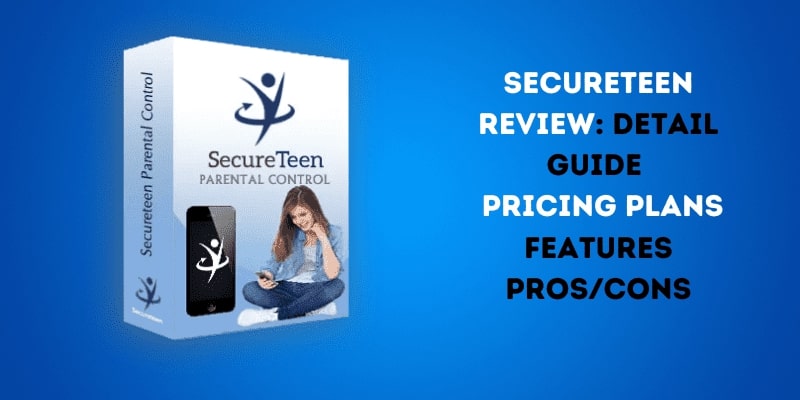SecureTeen was developed for kids’ protection and to help parents. It provides complete access for parents to their child’s cell phone activities with various features. It has incredible features: app block, remote access, real-time location tracking, keylogging, and social media monitoring.
So, these ensure your kid’s safety and prevent unusual internet access. With SecureTeen, parents can easily monitor kids’ android cell phones and Windows. It was challenging to view kids’ activities from a distance without knowing them, but SecureTeen made it possible.
Moreover, this parental control software works on hidden and undetectable modes. Once you install it, it provides you with activity reports of your kids every minute and gives you 24/7 customer support services.
Key Points of SecureTeen App
| Device compatibility | Android, Windows, and iOS devices |
| Customer support | 24/7 available |
| Free trial | Yes |
| Undetectable app | 100% |
| Jailbreak | Required |
| Rooted | Required |
This excellent parental control app can secretly view and secure the device data. It claims not to share your personal information with any third-party application at any cost. It serves as a child’s protection and data security app. Now you should be sure that secureteen is a data-secure app. Now let’s look deeply to find why to make it the final choice among the other best apps.
SecureTeen Social Media Monitoring
| Snapchat | |
| Kik | |
| Tinder |
SecureTeen helps you to view WhatsApp, Snapchat, Tinder, Facebook, Instagram, Kik, and many more to cover chats, calls, and shared media. This app alerts you when your child is active on any social media app and empowers you to view what they did.
What Features Does SecureTeen Offer?
Text Messages
SecureTeen can access every sent or received message from their targeted device. Once you are installed, it will inform you who your child sent a text and received it and what type of conversation they made. It helps you to identify your children’s unusual chats and texts. So, it allows you to detect suspicious chats and take appropriate action against them.
Track Call Conversation
Secureteen allows you to track your children’s incoming and outgoing calls. This enables you to view the call duration with date and timestamp. Further, it allows you to see who is calling and whom they call with phone number and name. In short, you can get an overview of your loved ones’ incoming and outgoing calls. Come into action if you notice your children make long calls. Our call monitoring app helps you to clear this situation with authentic information about the call and their call conversations.
GPS Location Tracker
This is one of the most valuable and fantastic monitoring features that enable parents to view their kid’s real-time location. You can see your kid’s location and ensure that your child is in a safe place. You can track your kid’s area, whether at school or not, and give you accurate location monitoring. In short, this initial feature provides peace of mind to all parents.
Set Parental Control and Block Websites
SecureTeen lets you know about your child’s internet activities without knowing them. It gives you a notification when your child is browsing and tells you what he is browsing. If they watch inappropriate content, it enables them to restrict their access. You can use the block feature and remotely block porn and any suspicious website from child’s devices.
Manage Screen Time
With the most compelling feature, parents can set a balanced screen time on kids’ devices. You can restrict your children from using unhealthy screen time, or if you notice they ignore their sleep routine and academic time and forget to eat. So, take essential steps and set screen time. Once you put it, your child couldn’t use the cell phone at a restricted time.
keylogging
By the use of SecureTeen, you can see what your child is typing on their device and what they search for. It enables you to detect if they are searching for inappropriate activities and find something subincision and unusual. This is amazing to protect kids from accessing improper activities on their devices.
SecureTeen Pros & Cons
| Pros | Cons |
| Authentic and reliable parental control monitoring solution | It cannot play multimedia files like the other apps |
| Quick and easy installation procedure | Its customer support services in unreliable |
| Work on hidden mode | Some iOS Features do not properly work |
| Limit and control kids’ screen time | Limited Features |
| Affordable price packages | |
| Provide complete privacy and data safety services |
SecureTeen Device Compatibility
It is designed for Android, iPhone and Windows devices. Secureteen dashboard gives you access to check cell phone and Windows activities in realtime and tells you according to device category.
It is fully compatible with Android, Windows, and iOS devices with secret monitoring techniques. Further, it allows you to get remote monitoring functions for several devices. If you see the old compatibility table, you’ll know that it is compatible with your devices that need jailbreak.
Why Should We Use SecureTeen?
Do you know what your child is up to on their devices? It’s concerning; we need a solution to overcome this problem. Thus, secureteen comes and serves to tell you about your kids’ activities, identify if they face any online danger, and take appropriate action against them.
Ensure kid’s Online Safety
With the internet, kids’ safety has become a question for parents. Therefore, to keep your child safe from all online dangers like cyberbullying and inappropriate content.
Monitor their online activities
With the use of SecureTeen, parents can know what kids are doing and how they spend their online time. How they use the internet, and who’s chatting on social media. This app provides you with detailed information about the activity.
Suitable Monitoring solution
SecureTeen helps parents set and limit their kids’ screen time on their cell phones and tablets. It helps to prevent them from unusual use of digital devices and maintain their healthy life routine.
Digital Supervision
SecureTeen empowers parents to supervise their kids’ activities, ensure they are safe, and not misuse the devices.
Offensive and inappropriate content
Kids may be exposed to adult and explicit material by using the internet, which negatively impacts them. So, SecureTeen help parents block wrong website and suspicious apps from their devices and protect them from online harm.
Privacy Protection
SecureTeen prioritizes kids’ data privacy, ensuring that sensitive information remains secure and is not shared with anyone by monitoring their social media accounts and checking phone sent or received data.
Is SecureTeen a Safe Parental Control Option?
The secureteen provides you with a specific username and id to sign up for the targeted device activities. Activate the app by entering the code, which means your control panel is secured. You can monitor the targeted device silently. No one can find it during the tracking procedure. Moreover, it is protected, and no one can access your control panel unless you don’t provide credentials. So, it keeps your data secure and never leaks personal data to anyone.
SecureTeen performance
We’ve tested its work performance and measured time limits. After installation, it quickly monitors the targeted device activities and tells everything about them. But sometimes a lot of features do not work properly causing issues.
Moreover, it invisibly tracks the device and notices whatever they are doing. If talking about gadgets, it gives you more rapid monitoring results on Android and iphone than on Windows. Further, it never drains the device battery like using the other apps. With a quick way, users can get screen recordings and capture screenshots.
What’s Thought About Customer Support
Customer Support is not available 24/7. You can contact me daily, but night queries need to be adequately addressed. But you can get the answers to all your queries after some time. In addition, most of the users were satisfied and did not question. Still, you can check all your queries from Monday to Friday regularly. Even you can arrange your questions for a refund, and that will be handled by their chat support team. SecureTeen app offers a refund policy within 15 days of purchasing the app.
How Much SecureTeen Cost?
Compared to others, secureteen provides an affordable price package for its users. Currently, it offers two price packages that you can get.
SecureTeen premium package
For one year, $39.99 allows up to three devices simultaneously. Plus, it is available for Android, iOS, and Windows. And this offer is essential for kik, WeChat, line, and hike.
SecureTeen premium plus packages
For one year, $69.99 for one year, and a particular price plan for Android with additional monitoring features. This package lets you check Facebook, WhatsApp, Skype, and Snapchat.

UMobix as an Alternate for SecureTeen
UMobix enters the scene as a robust contender in the parental control app market. What sets Umobix apart is its comprehensive approach to monitoring, covering not only online activities but also calls, messages, recordings, and even device surroundings.
But the other app SecureTeen, Could be better and work correctly as it should, even if it has a hectic downloading process and takes a lot of time. It has a limited list of features that could not meet my demands and needs, but compared to this, when I tried umobix, it was super and the best decision that helped me protect my child with its unique, comprehensive features. It makes it easy to monitor every bit of activity of my loved ones.
Features Comparison
| Features | SecureTeen | UMobix |
| Screen Recorder | ✕ | ✓ |
| GPS Location tracker | ✕ | ✓ |
| Call and Text Monitoring | Limited | Comprehensive |
| Snapchat Tracker | ✓ | ✓ |
| Tinder Monitoring | ✕ | ✓ |
| Whatsapp Tracker | ✓ | ✓ |
| Facebook Monitoring | ✓ | ✓ |
| Monitor Instagram | ✕ | ✓ |
| TikTok | ✕ | ✓ |
| Keylogger | ✕ | ✓ |
| Browsing History | ✕ | ✓ |
How to Install SecureTeen?
Secureteen provides an easy-to-use installation method to get access to the web control panel. Where you can easily see all monitored data without being detected, first, you should know it can be installed on Windows, Android, and iPhone devices. Let’s break down the procedure.
Android Installation

Check out the SecureTeen Android installation
- Visit the official website to choose the price package to make an account.
- After, take your targeted phone into your hand and check its internet connection.
- Then, go to the Google Play Store and search for the SecureTeen child app.
- When you search, it will show on the top, and then tap to install.
- In the new window open, allow to OS and install it again.
- When you successfully install, enter the verification code.
- Now activate the app, and allow system functions you want to control, like social media and keylogger.
- After completing the procedure, click on Finish. Now you can monitor Android phone activities secretly and remotely.
iPhone & iPad Installation

It’s time to install the iOS SecureTeen app
- Check the official website and subscribe for iOS monitoring, then go to the Apple Play Store and search the Secureteen child app.
- Then start the installation, and verify by entering the code.
- So, you’ve completed the first step and clicked on the secureteen profile.
- Move to install the app, click on allow and installed
- When asked to check the MDM profile, click on MDM status, then it should say successfully.
- Now click on Install child app and install it again
- after accomplishing the procedure; press Allow for all system functions you want on the targeted device.
- Now login to the web control panel by entering your username and ID. It means you are ready to view all the monitored data from an iOS device.
Windows Installation

Installing the app for Windows is a super-fast and easy way.
- In the first step, sign up to the SecureTeen website and subscribe to get the app.
- Then use the code to activate your official SecureTeen account.
- Now it’s time to install the app from the official website on a targeted window device.
- Install the app and enter the user’s name or password to move the final step to log in to the web control panel
- After that, restart your computer to run the app correctly.
- Now go to the SecureTeen online dashboard to view the monitoring results.
Conclusion
In the current era of technology, lifestyle changes, and kids depend on digital devices. SecureTeen parental control monitoring solution is a hope for all concerned parents who are worried about their kid’s activities and want to provide a healthy and balanced environment. It provides a comprehensive list of features and a user-friendly interface with affordable price packages to overcome parents’ worries. And it helps to make digital parenting easy and comfortable.
FAQs
Is SecureTeen legal to Use?
Yes, SecureTeen is legal to use as long as it is installed on a device owned by you or used by your minor child.
Is SecureTeen Detectable on the Target Device?
SecureTeen can run in stealth mode, making it difficult for the user to detect. However, on iOS devices, due to Apple’s restrictions, it may be more visible.
Can I Try SecureTeen Before Purchasing?
Yes, SecureTeen offers a free trial period for new users. Check their website for the latest trial offers.
Is SecureTeen Compatible with all Devices?
SecureTeen is compatible with:
- Android devices
- iOS devices
- Windows PCs
However, some features may vary depending on the operating system.
How Does Web Filtering Work on Secureteen?
Web filtering on Secureteen involves categorizing websites based on their content and helps parents secretly block and restrict access to inappropriate or unsafe categories from their kids’ devices.
Can SecureTeen Monitor Social Media Activity?
Yes, SecureTeen can monitor social media platforms like Facebook, Instagram, WhatsApp, and Snapchat.