UMobix is a leading name in tracking and monitoring technology, designed to provide you with accurate insights into someone’s online activities. Whether you’re looking to keep your kids safe, stay informed about your employees, or monitor a partner’s actions discreetly. The monitoring app promises to assist you in any digital danger and online trouble by producing features that work. But you’ve to make a good choice for this purpose.
What is UMobix?
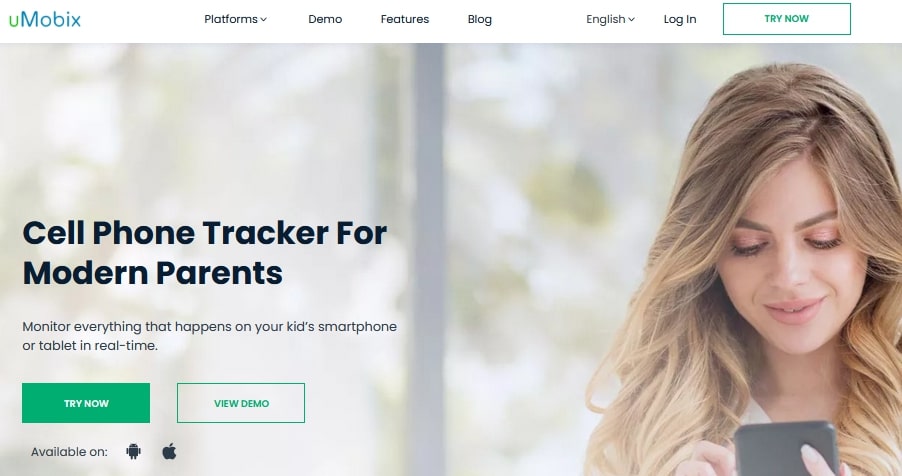
UMobix is a widespread online android tracker app. It started services in 2020 from Israel. uMobix is a great app that enables you to monitor your kid’s activities, keep an eye on your staff during working hours, and check your partner’s phone activities without knowing them. It provides you with a remote control on a targeted device and the ability to alert you when they perform any online activity.
This app allows you to read messages, record call conversations, record ambient sounds, restrict your loved ones from inappropriate apps, and block unwanted websites. In short, you can do anything you wish to do remotely from a targeted device. It gives you a secure web control panel that helps you to view and make changes from your targeted device. Its monitoring features provide you with control over your loved ones to prevent digital dangers.
How Does UMobix Work on the Target Device?
You need to get physical access to the targeted device and install the app. Then, it works on that machine to provide you with their online activities. It works on the device’s invisible mode – meaning no one knows about any spy app and ensures it works without knowing the targeted person. You must install the app by following the UMobix installation guide to complete the process step by step.
Remember: UMobix works on un-rooted devices, and jailbreaking is required to access this software to gain information from anyone’s cell phone.
Customer Reviews About UMobix?
UMobix gained positive and negative reviews from its customers, On Trustpilot, 68% have given a 5-star rating. On the other Sitejabber, the rating is based on 237 reviews, of which 125 users have given the uMobix app a five-star rating.
Pros and Cons of UMobix
Pros
- Track the most popular social messenger platforms, including dating apps
- Best GPS location in real-time on the iPhone
- Fast installation process
- Excellent Customer support services
- Get remote control over the targeted device
- Secretly controls and restricts your kid’s app usage and screen time.
Cons
- It is a little bit expensive
- It cannot monitor Snapchat on iOS devices
- It has no geofencing feature
UMobix Demanding Features
The best spy app provides you the unique and up-to-date spy features for the betterment of your loved ones. it has almost the all apps that you need for online monitoring and coming to know about your targeted person, and what did they online with time stamps.
Location Tracker
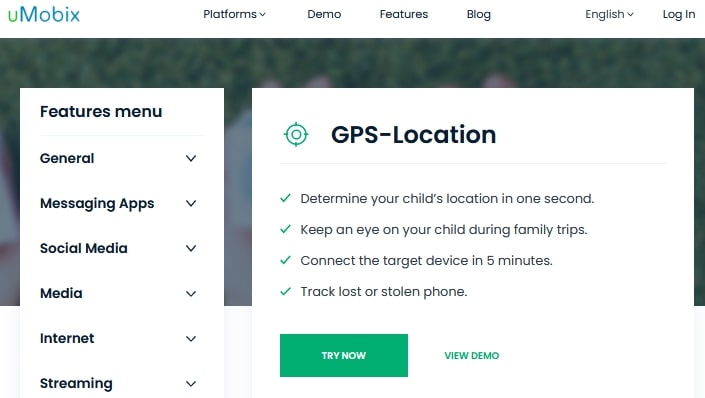
UMobix provides a live location tracker feature that will help you find your loved ones’ real-time location. This feature allows you to update the target one’s live location 24/7 with the exact area and real timestamp.
You can enable to check nearby areas in this mode to know the venue quickly. This app is about the present location and their previous and last visited location. So, it is impressive to provide the complete details of your targeted person’s real-time location and check where they move.
After installing umobix on your targeted device, you can remotely know about their social life and check physical movement. In short, this app helps you to detect your loved ones’ landmarks. It makes sure you about their digital life and allows you to prevent them from getting into any trouble.
This super-fast geo-finder feature helps parents check where the kids are, whether at school, club, or a friend’s home. So, this is handy to check kids and protect them.
Call logs
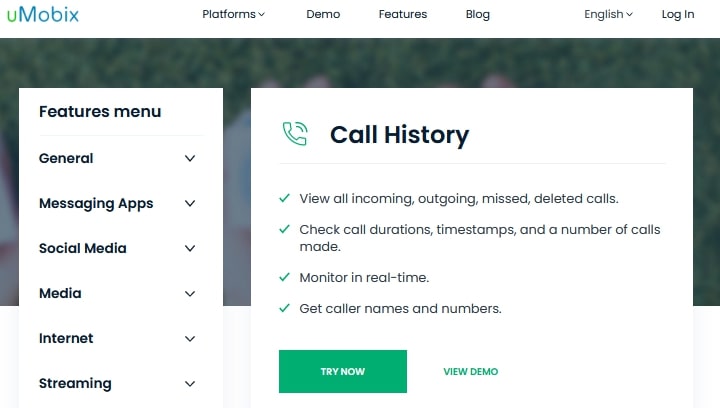
uMobix’s call log feature offers you a comprehensive overview of your loved ones’ device’s call details. With this feature, you’ll get complete details of the dial, received, missed, and deleted calls.
You can determine who the target user calls most and what they discuss. This is perfect for parents who want to keep an eye on their kids and get to know the caller’s name and number.
Monitor Dating Apps
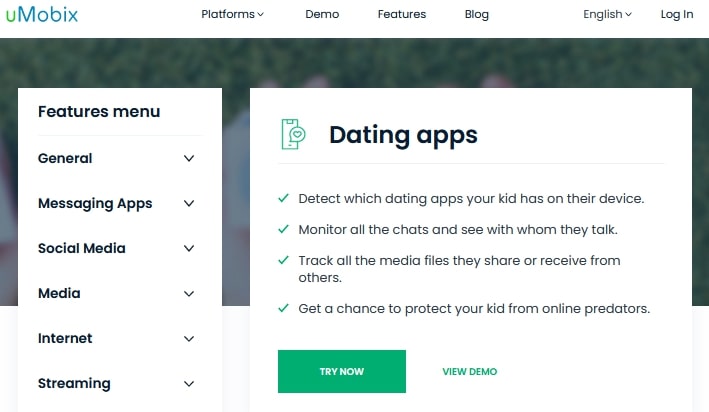
Everyone uses social messenger apps, including your kids, partners, and employees. But do you know which kind of apps your child gets access to, and you have doubts about your partner and want to catch him red-handed? Use the UMobix app and get to know about the app details of your loved ones. It allows you to read their messages and share media files. Installing this app lets you check their app and know if they have any online dating app
View the Deleted Data
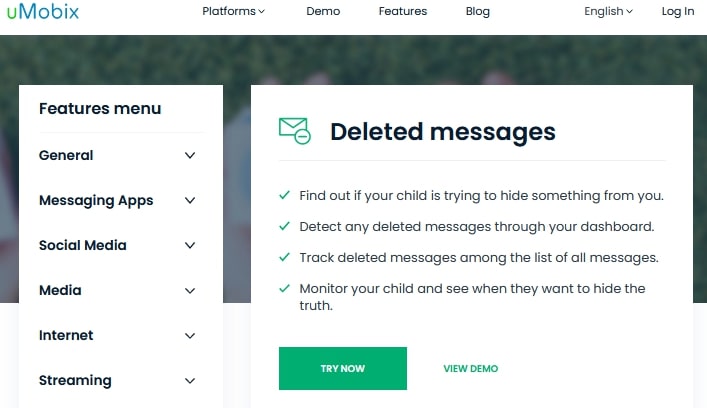
uMobix’s most significant advantage is the access to delete data from targeted devices. This is not only track current information; it even helps you recover and find deleted data such as calls, messages, calls, and contacts.
It is incredible to find the data if the person is hiding from you; this tells you the evidence. This feature digs into your loved ones’ devices and learns more about their online action even if they are removed from their device. You can view their deleted data from your umobix online dashboard as marked deleted. This enables you to view calls, contact numbers, and message details.
Photo & Videos Media Monitoring
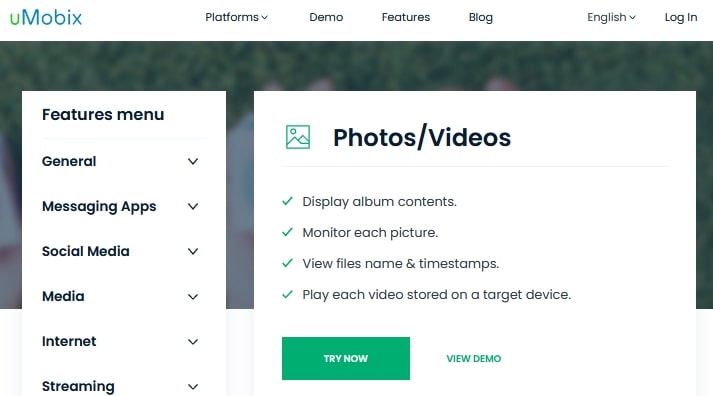
uMobix allows you to check your targeted person’s media files from their device. It secretly tracks photos and videos they saved on the target device. With this, you can check their album and view all saved files without knowing them.
Not only can you see the file detail with timestamps, but you also know when they receive files and what source they get this file. So, you can protect your kids if they receive age-inappropriate content from a specific contact. Also, know what your partner shares and to whom.
Ambiance Recorder
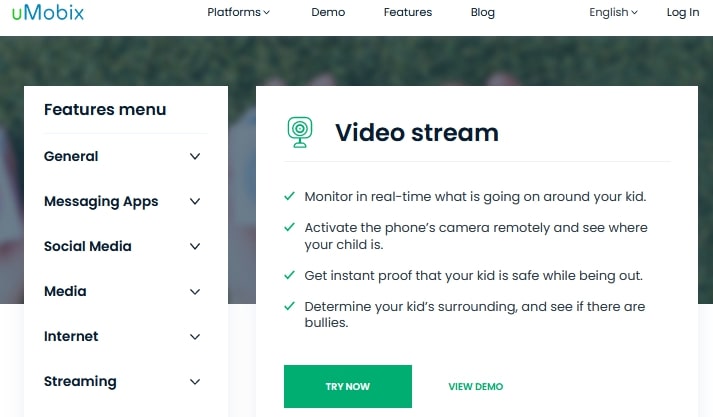
This is one of the most impressive features that allow you to monitor the device’s audio and video surroundings. It remotely turns on the device camera and microphone to secretly record the surround sounds of the target person.
You can use this feature to monitor your kids to ensure their friends gather at school and outside. You can also know if your partner suspects them of cheating. The business community benefits from this feature to ensure their team is working well and maintaining office culture. This is not only about recording surround; you can remotely control their camera and take photos of their 360 views from front & back via this app’s web control panel.
Installed App
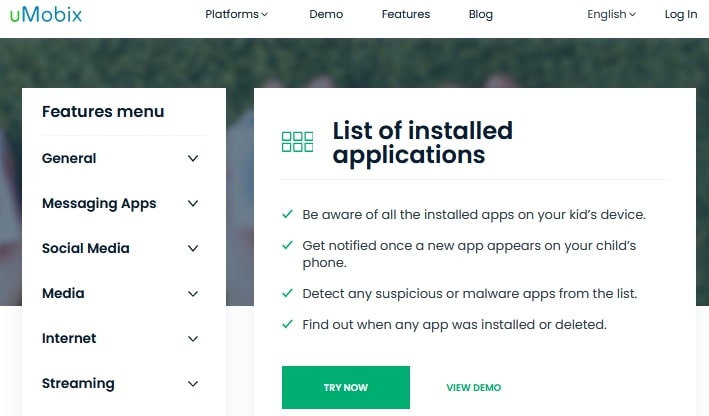
You can see the complete list of installed apps on your target device. You can even download apps your targeted person downloaded and all that were installed by default. And this will also tell you about deleting the age-appropriate apps your kids have.
This is not only about the details of the App that your targeted person uses. Even if you can know how much time they spend on a particular app, you can know about your kids and how much they spend on gaming and other social media apps. By installing uMobix, you can control your child’s time usage and restrict any app from their device.
Social Media Monitoring
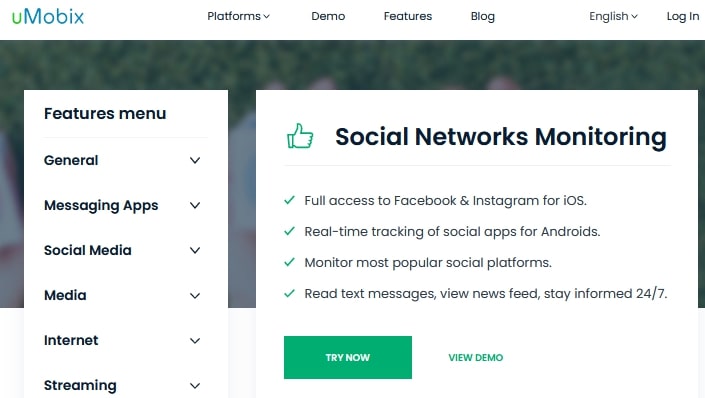
Track your loved one’s social media activities with this feature. uMobix lets you track your targeted person’s IM messages, calls, shared media files, and more. With this, you can track WhatsApp, Facebook, Snapchat, Instagram, and more.
If you’re ever concerned about their social media interactions, this tool provides a comprehensive overview. You’ll have access to details about their chats and the types of media they share, helping you stay connected and aware.
Monitor Keylogger
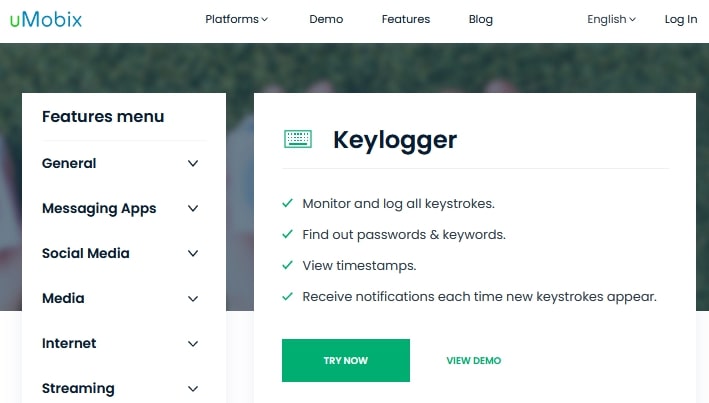
Monitoring everything they click on their device. Use the umobix keylogger feature to Monitor everything they type on their device. With this, you can see whatever they press to send something or search on their device. This feature lets you know their messages/chats, browsing searches, and everything they typed. When your targeted person clicks on their device keyboard- you can know it from the online dashboard. If your targeted person is typing to send something to anyone, it’ll tell you. Even you’ll know the device password, messages, and more.
SIM Card Replacement Alert
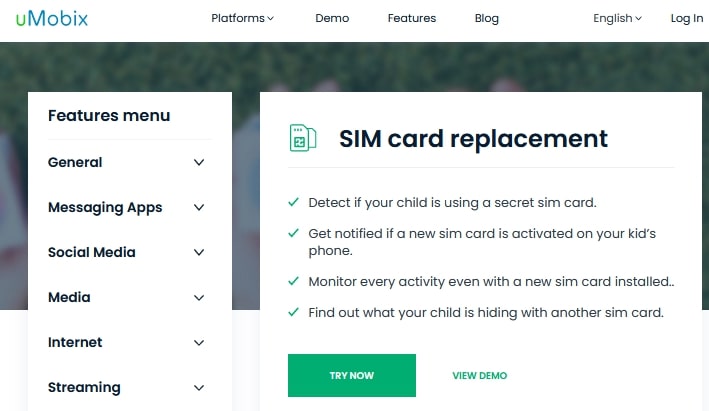
In case your partner cheated, and maybe your kids are hiding something from you and might be an employee malicious. They use the extra SIM card to perform their hidden activities. But now, uMobix provides an excellent opportunity to get an alert when they use a new SIM card on their device.
Remember, the monitoring app is installed on your targeted device, not the SIM card. So, you can detect all activities they performed on their device, even activate a new SIM card on their target device. Then, uMobix will instantly notify you and start monitoring all the activities, including messages, calls, locations, and emails from the new sim card.
No worries, whenever the targeted person changes their sim card, you’ll be notified and able to watch the uMobix.
UMobix WiFi Blocker
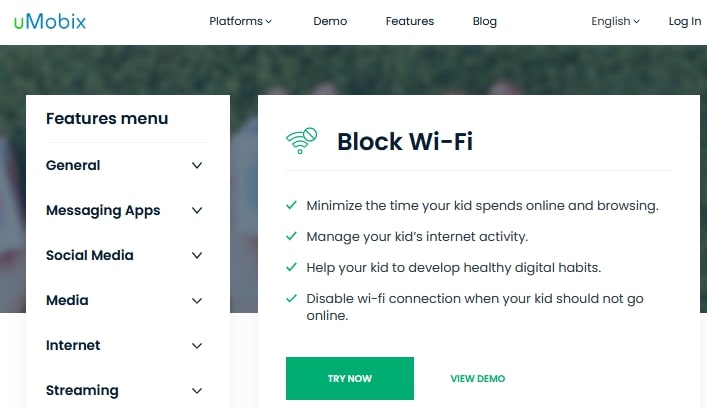
If you want your child to spend less time on the internet, you can remotely manage and control their Wi-Fi access. You can use this feature whenever kids’ protection is required.
If you have numerous Wi-Fi connections near your home, you can block all of them simultaneously or block some while keeping the others open.
Controlling kids’ internet usage is excellent for protecting your child and developing healthy digital habits. This helps them to manage their screen addiction, and also, they can comprehensively perform their academic performance.
Internet Usage Monitoring
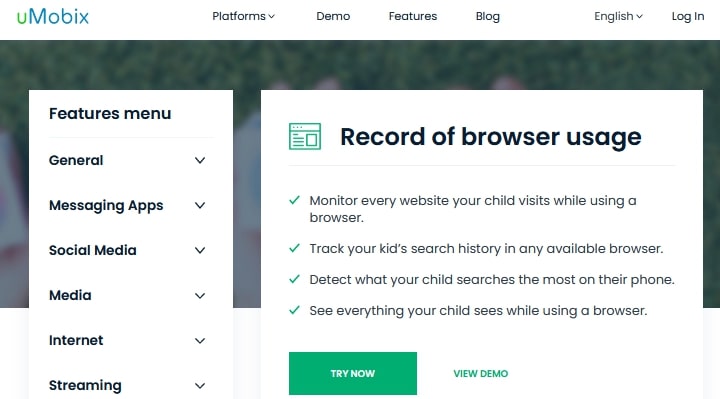
Do you have any idea what your child was doing online while connecting to the internet, what your employees are browsing during working hours, and what your partner watches online? So use uMobix, the fantastic way to dig into the targeted person’s internet activities. With this, you can remotely see their web history and check what they take an interest in. This lets you see which websites they visit and how much time they spend. You can even know the web pages they bookmark and save for the future. By tracking their internet, you can view the emails they sent or received using the browser. In short, it’s best to see web browser history and check internet performance secretly.
Activity Notification
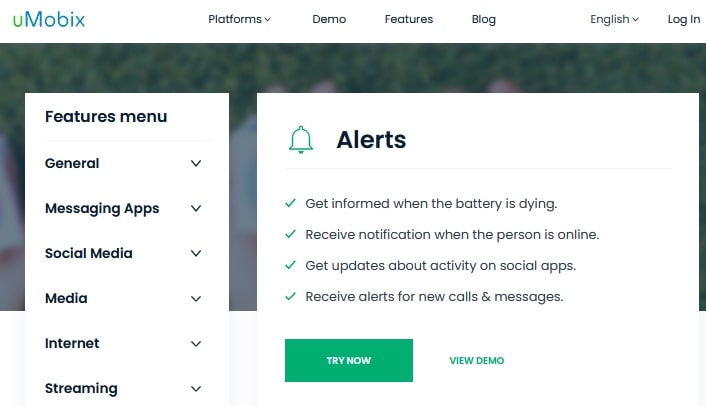
With the busy schedule, no one has time to check every minute activity update of anyone. So, uMobix understands it gives you an alert on every activity and tells you if something happened on the targeted device. Therefore, it provides the best alert notification feature to notify you when something happens from a mile away on that device.
This empowers you to get notifications if your child is using the internet suspiciously and your employees perform maliciously. So, you can take action against them without any delay.
Device Blocking
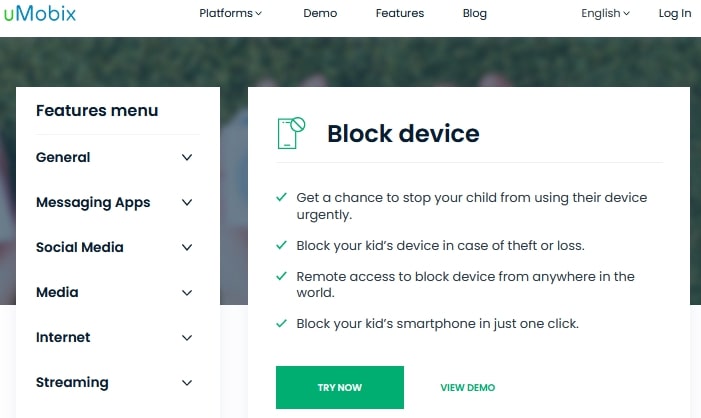
If you want to block your loved ones’ access to their device. This feature allows you to restrict their access and not allow them to do anything on their device. This feature is handy and best for parents concerned about their kids’ access phone usage and want to control their screen time. While using uMobix, you can control the device by clicking on the tab and blocking access. This feature is helpful for parents to restrict their kids from online danger
Monitor WhatsApp Activities
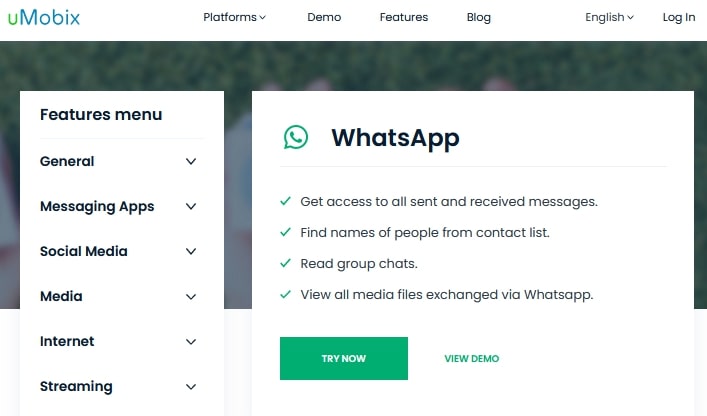
uMobix gives you details about your loved ones WhatsApp activities without knowing them. You can read their sent or received messages, view shared media files, and record their WhatsApp calls. You can view their WhatsApp performances from the umobix online dashboard. Even its keylogger feature helps you to detect their chats, and the screen recording feature provides complete activity reports via short recording. With this, you can monitor your kids and keep a secret eye on your partner’s WhatsApp account.
Snapchat Recording
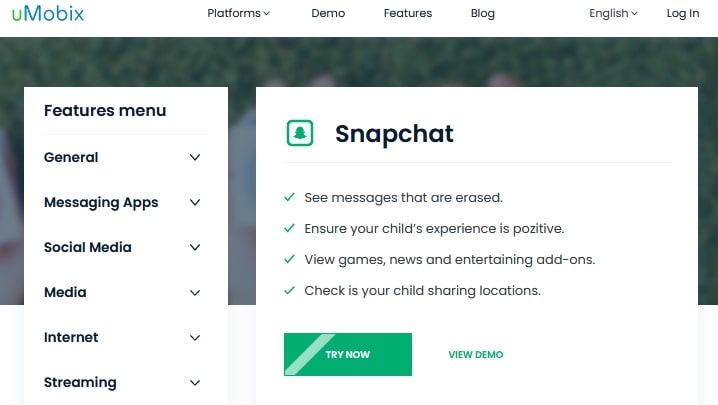
Snapchat is another social media app with unique and attractive features? Most people like to use Snapchat due to its disappearing message feature to continue chat privacy.
But uMobix allows you to capture screenshots and record the chat conversation before it disappears. as you can access and read all the messages that have been deleted. It is not about messages; it notifies you when your loved ones take snaps, and you can surprisingly record the stories and strikes they send or show to their friends on Snapchat. So, recording Snapchat is great for knowing the targeted person’s activities.
uMobix Instagram Tracker
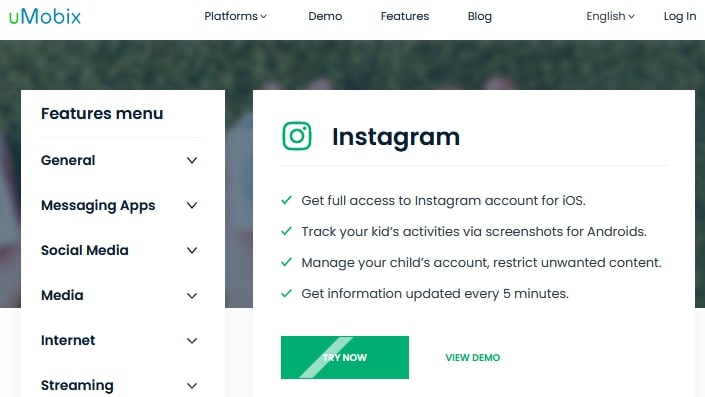
Like WhatsApp and Snapchat, uMobix lets users monitor Instagram secretly and find all their private chats and other activities. It allows you to record and secretly monitor what they post, who they chat and their followers on Instagram with ease.
Facebook Monitoring
uMobix supervises the targeted person’s Facebook account with screenshots. So, it’s worth it for you to check anyone’s FB activities without giving any clue.
Note: we tested all the features, and it works incredibly, as mentioned in this post. You can use this app and enjoy this feature to secure your loved ones.
Does UMobix Show the Deleted Data?
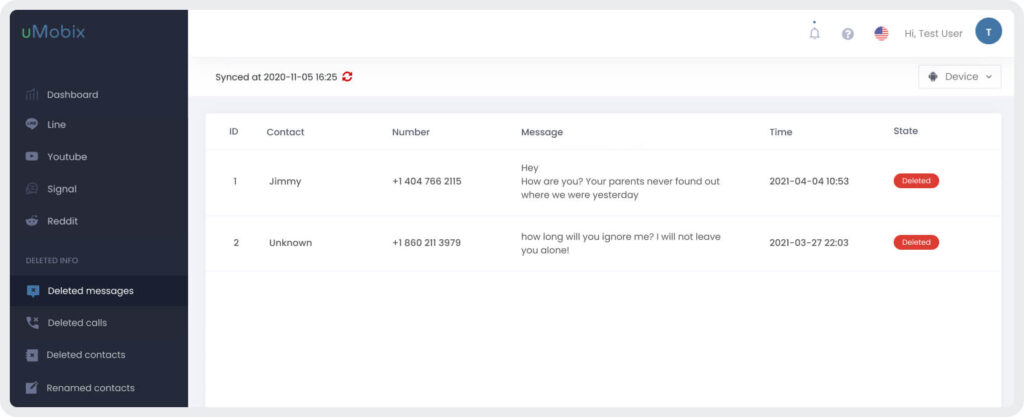
Text conversation is basic and quick access to anyone’s. Users can send or receive messages within a second. Now, the statics report defines that more than 5 billion people rely on text messages. So, with this- your children, employees, and spouses can also send messages to others. But with the use of monitoring apps, you can read their messages secretly.
By installing uMobix, you can monitor their incoming and outgoing messages, and the most significant advantage is to provide access to deleted text messages/SMS. It highlights the chat that your loved ones deleted from their device; you can secretly read and come to know about their intentions and private conversations to protect them.
UMobix Compatibility
UMobix is a comprehensive mobile tracking app, which means it is compatible with only Android, iPhones, and tablets. Here’s the device’s detailed compatibility about its compatibility.
Android operating system
uMobix allows you to track any Android device with version 4 or above. It means you can easily track the older Android devices to the latest versions. This provides the best features to spy on any Android device without knowing the targeted person. You can restrict apps and websites from targeted Android devices without knowing the person for tracking Android devices.
iOS
uMobix supports all iOS devices, which include iPhones and iPads. Unfortunately, users can not get all the features for iOS devices applicable to Android devices. For example, its Snapchat monitoring feature is not working on iOS devices. The reason is that the iOS security system is high and difficult to break. But it provides access to monitor other social media apps like WhatsApp, Facebook, Instagram, and more.
How Much Does UMobix Cost?
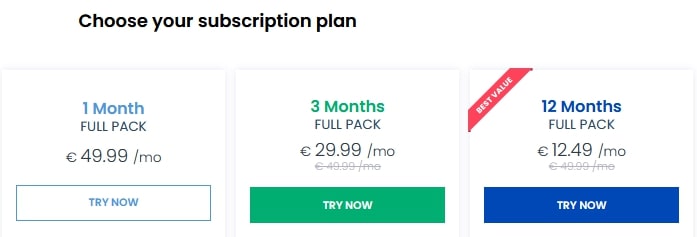
The uMobix offers pricing according to the duration, like monthly to yearly. You can subscribe to the package for a limited time to gain the app for all services.
You’ll get a one-month full pack for $49.99, a month’s full pack by paying $29.99, and a one-year pack for $12.99.
But you cannot get its free trial; users must pay the amount to get this app like monthly services. But it offers you a live demo, where you can see how its dashboard works and how you’ll get the device services.
What is the Refund Policy?
You can request a refund if the app does not work according to your needs. They claim to refund your amount within 14 days after purchasing the product. It also mentioned that a refund is only possible with a valid issue, which the team couldn’t fix. So, in any case of a problem, you can contact the team, and their customer support team assist you and try to solve this issue. And they explain how to get a refund and whether it applies to your case.
Its refund policy is applicable on one subscription at the same. If you get the app again and apply for a refund in the future, then you’ve to go through a process and see its refund page rules and policy.
Steps To Install uMobix On Target Android Device
Please follow the below settings to install the app successfully.
It will take up to 5 minutes.
1. Open any browser on the target Android phone, move to the app installation of uMobix, and copy the link
Then, the downloading will start soon when you reach the download page. If you receive a popup saying, “This type of file can damage your device. Do you want to keep umobix.apk anyway?” press OK to continue.
2. After downloading the file, you may receive an error: “For security purposes, your phone is set to block the installation of apps received from any unknown sources.”
3. To fix the error, go to Settings on the Android phone and navigate to Security. Under Security, you will see Device Administration. Here, you need to enable Unknown sources. Doing this is essential because it will help you install the uMobix spy app on the targeted device.
4. Once done, you must go back to the Downloads in the browser and choose the downloaded uMobix file. Now, you will not see any error at this time; installation will begin. Click the INSTALL button.
5. Now the uMobix app is installed on the target device and ready to be Set Up. Tap on Open.
6. Now, you can read the EULA agreement and then press on to AGREE TO THE EULA terms and conditions to proceed further.
7. uMobix will now request your permission to enable its keylogger for Android devices. Press ENABLE KEYLOGGER TRACKING to accept it.
8. After allowing Keylogger, you obtain two options to provide the rest of the permissions: one is using Automatic Setup, while the other is through manual Setup. If you want to give all the authorizations by yourself, in that case, you want to see all the permissions required to be safer, then opt for manual Setup. However, automatic Setup is for you if you need more time and want to complete the installation process ASAP.
If you want to set up the app manually, press on the option “You can set up the application manually here. And if you’re going to provide all the permissions automatically, press the Setup Automatically button.
Automatic Setup
1. If you have opted for automatic setup, the app will automatically give some permissions. It will ask you to fill out the captcha to grant the system permission for the uMobix app. After entering the captcha, Activate the consent.
2. after it will ask you to provide screen recording permission. Click on Start Now and then press on ENABLE DISPLAY RECORDING.
3. Ultimately, you have to hide the app and give the registration code you received after creating your account. Lastly, click on Complete Installation.
Manual Setup
If you choose the manual setup, you have to give a lot of permissions by yourself. Here’s a step-by-step procedure for the manual installation of the uMobix app.
1. The first permission you have to show is for Automatic Updates. With this, uMobix can update in the background by itself. Click on Allow Updates and enable Allow apps from this source.
2. The subsequent permission you must provide is the Call/SMS block. You can remotely block calls and SMS from the target phone by giving this permission.
3. Now, click “Enhance Stability and Allow” on the pop-up that says “Stop optimizing battery usage?” This permission will allow uMobix to run smoothly in the background without notice.
4. After that, click the Prevent Uninstall button, and on the next screen, press on Activate. This will give admin access to the app, and the target person can’t uninstall it.
5. Enable Phone Locking is the permission you need to give to remotely block the target device app and browser.
6. Now hide the app icon before delivering the registration code. Once everything is done, click on Complete Registration.
With this, you have successfully installed the uMobix on the target device and are now ready to monitor your targeted person’s digital devices.
Compared uMobix to Other Spy Apps
UMobix is suitable but only compatible with cell phones and tablet devices. But FlexiSpy monitoring software allows you to track iPhone, Android, Windows, and Mac devices with overall features. UMobix provides a range of quality for Android phones, but iOS provides limited features. For example, it didn’t offer Snapchat for iOS devices and didn’t allow geo-fencing.
But FlexiSpy and MSPY offer a wide range of features for Android and iOS devices without limit. These apps provide a wide range of features such as geofencing, social media monitoring, and app remote app blocking.
Mspy has parental control features to block inappropriate apps and websites from kids’ devices without knowing them. Plus, it gives you a secure web control panel to monitor your loved ones’ activities and manage/control their screen time.
FlexiSpy allows you to keep a secret eye on working staff at the office. This empowers you to monitor their web activities and capture keystrokes to know what they typed on the company’s computer and mobile devices.
If we compare the prices, FlexiSpy is a little expensive comparatively with uMobix and mSpy app., and if we were talking about customer support services, mSpy FlexiSpy, and uMobix have an excellent customer support team to assist their customers 24/7.
Conclusion
UMobix 100% undetectable app for all users who are concerned and want to know about their loved one’s digital life. Unfortunately, umobix lacks a geo-fencing feature and the app’s performance can vary depending on the target device’s operating system and network conditions. While it excels in providing accurate and detailed reports, occasional delays in data syncing and limited customer support responsiveness are areas that could be improved.
UMobix FAQs
Can uMobix Monitor Deleted Messages?
Yes, uMobix can retrieve and display deleted messages on the target device.
Can Umobix be Detected on the Target Device?
uMobix is a 100% invisible monitoring app. It works in stealth mode. The software never shows the app icon on the targeted device while processing, making it undetectable. This secrecy guarantees that the user won’t suspect any monitoring app on their device.
Is There a Free Trial of uMobix?
uMobix does not offer a free trial, but it provides a demo on its website to showcase its features.
Is UMobix Compatible with iOS and Android Devices?
UMobix is fully compatible with iOS and Android devices. It works on Android phones and tablets and iPhones or iPads to track the devices for secret monitoring.
Which Devices are Compatible with uMobix?
uMobix is compatible:
- Android 4.0 and above
- iOS 7.0 and above (including iOS 16)
Does Umobix Work without Rooting and Jailbreak the Device?
Yes, umobix supports un-rooted Android devices and never tries to break the iOS system to install a third-party application. You can directly install uMobix after getting physical access to the targeted device.
Does uMobix Support Real-Time Monitoring?
Yes, uMobix provides real-time updates for activities like GPS location, social media usage, and more.
Does uMobix Offer a Money-Back Guarantee?
Yes, uMobix offers a 14-day money-back guarantee if you are unsatisfied with the service.
